BibDesk and LaTeX Citations
Yesterday, I promised to address LaTeX citations using BibDesk and Pandoc. LaTeX can be a little scary to set up initially, but once you do it makes life a lot easier and PDFs a lot prettier. I do not usually interact with LaTeX directly, instead preferring to write everything in Pandoc-flavor markdown and using Pandoc to create PDFs via LaTeX. In a normal month of writing, I never actually look at my LaTeX set-up. Instead, it operates in the background every time I create a PDF version of a paper. I will be sharing all the pieces to make this work in a future series of posts, but for now I just want to present one feature of the Pandoc-plus-LaTeX workflow that makes citations from BibDesk awesome.
In BibDesk, the first field in every catalog entry is called a citekey (see screen-shot from yesterday’s post). Every catalog entry has a unique citekey, so referencing a citekey is a sure-fire pointer to the specific bibliographic information you want. You can reference a citekey in a Pandoc file like this: [@mccabe94]. Pandoc will recognize that this is a citation, and when you use Pandoc to convert your markdown file into a LaTeX file, it will end up looking like this: \autocite{mccabe94}. To accomplish this, you will need to include the --biblatex flag when you call Pandoc, so on the command line you would run something like this: pandoc --biblatex -o MyOutput.tex MyFile.md. The nice thing about \autocite is that you can put text before or after the citation and \autocite will figure out what to do with that text based on your preferred citation style, whether it be footnotes or parentheses. For example, [See @mccabe94 ch. 2 for an interesting discussion of concrete particulars.] turns into \autocite[See][ ch.~2 for an interesting discussion of concrete particulars.]{mccabe94} and rendered in a PDF, the footnote looks like this:
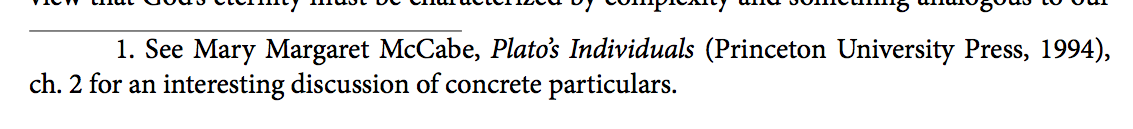
This method is very powerful because I can fill many papers with hundreds of references to McCabe’s book and these all point to a single bibliographic entry in BibDesk. Suppose that I realize in two years that some detail of my bibliographic record is wrong. It would be a pain to go back through every one of my hundreds of references to McCabe’s book in who knows how many papers to change this detail. With citekeys, I change the reference in BibDesk once and all the automatically formatted footnotes everywhere are changed.
So far, Pandoc does all this without interacting with BibDesk. After generating the LaTeX file, it is relying on you to set up LaTeX to do this. But you can also tell Pandoc where you keep your bibliography file and Pandoc can generate pretty citations in other formats without ever calling on LaTeX—including HTML and Word documents. To do this you need to add the --bibliography flag when you call Pandoc, followed by the path to your bibliography file. When I call Pandoc the flag looks like this: --bibliography=~/Library/texmf/bibtex/bib/mybib.bib. In the last post, I mentioned that this is one of the nice things about BibDesk. It stores all its data natively as a .bib file in the BibTex format which Pandoc can read. This means that you just save in BibDesk and your bibliographic information is right there ready for Pandoc to use.
Let’s demonstrate how this works for HTML output. I am going to put a citation that looks like [@mccabe94] at the end of this sentence.1 Notice that we have a nicely formatted footnote without needing to go and specify all that information. You can click on the source link at the bottom of this post to see what this looks like in markdown. Now let’s follow that reference with another citation to the same work. I am going to put a citation that looks like [@mccabe94 56] at the end of this sentence (notice I added a page number).2 Now the automatic formating is smart and makes this next footnote use “Ibid.” To accomplish this fanciness, I need to override Pandoc’s default style of parenthetical author-year citations. To do this, you need to add the --csl flag when you call Pandoc followed by a path to your preferred citation style. Mine looks like this: --csl ~/.pandoc/my-chicago.csl. If you want to duplicate the way my footnotes look you can steal my CSL file. Alternatively, you can look for one to suit your own tastes and learn more about CSL specification at citationstyles.org.
Again using citekeys can be quite powerful. Suppose that I submit a book to a publisher that prefers an author-date citation format. It would be a lot of work to go through a 300 page document and change all my footnotes to parenthetical citations. By using citekeys, all I need to do is call a different CSL format when I build the Word file to give to the publisher.